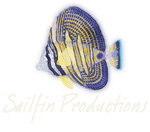Douglas Blais
AUDIO PRODUCTION IN VIDEO
-PART 1-
Have you ever stopped to think about what really goes into audio production for video or film? Well, we have and we’d like to share our thoughts on the workflow and philosophy of how to improve your audio in any video or film project.
To start off, this subject is vast in its potential, so we’ll start of with some basics in our first instalment on audio production in video.
Visualize Your Audio
Do you have a favourite video, movie or commercial? Let’s take a moment to consider the audio content in any one of these.
Simply place yourself in the centre of the sound field and close your eyes while the material is playing. What is the sound, dialogue and any effect doing? Is it painting an image in your mind? Could it stand alone as a story that conveys the message of the material? If so, then this is most likely a professional, or at least well thought out audio track. The good news is that you don’t have to have a team of dedicated professionals to get useable results. Nor do you need to have one hundred thousand dollars invested in audio gear. Technology has become affordable for the average person to produce excellent results. The key is really knowing how to use what you have.
Basic Gear Requirements
Most video cameras in the consumer range come with on-board mics. These are OK for reference of the audio and syncing audio to the video source. Typically they are not very useful in a pro setting for much else. High end video cameras have facilities for balanced microphone input or connection to other pro audio gear. You can still get great results from an SLR camera for the video and use external gear for the audio.
Let’s take a look at some of the possibilities:

Microphone
There are many options for microphones used in video and audio applications. They come in various polar patterns and purposeful designs. A popular and reasonably priced option for on camera additions would be the RODE VideoMic Pro which is a true condenser shotgun microphone that will fit your hotshot on your camera. This would be useful for higher quality captures in a quick shoot. You can read all about the different types of mics, polar patterns and applications here. There are three basic types of Microphones. They are Dynamic, Condenser and Ribbon. Each has its own quality and purpose. We’ll get into greater detail about all of this and how to choose them in an upcoming article that will post here.
Audio Interface
An audio interface of some type is needed to capture audio apart from on-board camera mics. This could be as simple as a portable recorder like one of the Zoom or Tascam devices, or could be a mixing console or computer audio interface with USB or Thunderbolt connectivity. It simply need to have XLR balanced inputs, phantom power for Condenser mics and a way to connect to your PC or Mac. There are many options available with some priced as low as $150!

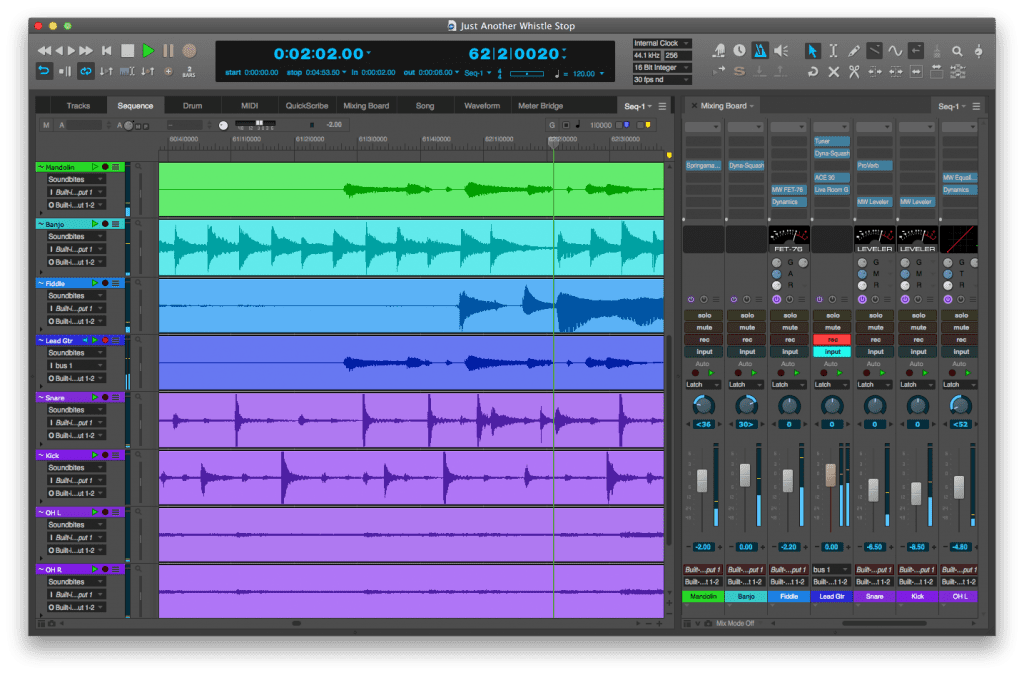
Editing Software
While it is possible to use audio that has not been edited in any way straight from the camera, it is not the way to get high quality and flexible audio options for your production. Video software such as Apple’s Final Cut Pro and Adobe’s Premiere have audio editing capabilities on board. Often though the choice is to take audio out for editing and preparation into a dedicated audio software program.
Software such as Digital Performer, Cubase or Logic are also excellent choices for editing. The key here is using the software that fits your workflow, so if you don’t have any experience with these, go to your local music store, such as a Long & McQuade here in Canada. Most music stores will have a resident expert in this area, and can show you the various options and perhaps a demo.
Audio Playback System
This could be as simple as a pair of headphones or as elaborate as a high end surround sound system. Much can be achieved with a decent set of studio monitors. The key here is to be really familiar with your playback system and knowing how it translates outside of your listening or editing environment. It’s good to have some reference audio material that is of a high standard. You can get a better feel for how audio translates on your system this way. Experience and experiment ..there really is no substitute.


Plan Your Session
Planing an audio recording session is a very important part of the process to achieve really good audio for use in video. The type of session will dictate the variables of your plan, but they all follow a similar type of organization.
Will this be a documentary style video with voiceovers, music and live audio from the location? Will it be a small feature film with actors, a soundtrack, foley audio clips and special effects all in glorious surround sound, or stereo? Is it a simple interview, or a corporate promo piece with animation and sound bits for the logo? Will you need to provide the actors or primary speakers with a teleprompter for their lines?
All these different scenarios require specific technical approaches and knowledge of the gear used in each application. It’s also very helpful to have a basic script and timeline for your plan to help keep you on track and in sync with the video part of the production.
Prepare a list of all equipment needed and bring extra cables and AC extensions to cover unforeseen issues if shooting on location.